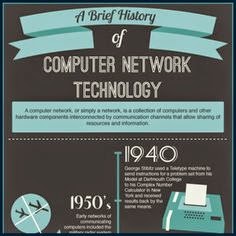What is local area network (LAN) in Computer networks
A local area network (LAN) supplies networking capability to a group of computers in close proximity to each other such as in an office building, a school, or a home. A LAN is useful for sharing resources like files, printers, games or other applications. A LAN in turn often connects to other LANs, and to the Internet or other WAN.
Role of LAN in Computer Networ
In Computer Networks Most local area networks are built with relatively inexpensive hardware such as Ethernet cables, network adapters, and hubs. Wireless LAN and other more advanced LAN hardware options also exist.
Moreover The term LAN party refers to a multiplayer gaming event where participants bring their own computers and build a temporary LAN.
Also Known As: local area network
Examples: The most common type of local area network is an Ethernet LAN. The smallest home LAN can have exactly two computers; a large LAN can accommodate many thousands of computers. Many LANs are divided into logical groups called subnets. An Internet Protocol (IP) "Class A" LAN can in theory accommodate more than 16 million devices organized into subnets.
LAN stands for Local Area Network. It is a relatively small network (compared to a WAN) covering small areas like a room, an office, a building, a campus etc.
Most LANs today run under Ethernet.
If you connect two computers for sharing data, you have a LAN. The number of computers connected on a LAN may be up to several hundreds, but most of the time, LANs are made up of more or less a dozen machines.
You don’t necessarily have only computers on a LAN. You can also connect printers and other devices which you can share. For instance, if you connect a printer on a LAN and configure it to be shared among all users on the LAN, print jobs can be sent to that printer from all computers on the LAN.